When the new lighting connector was announced the internet was awash with rumblings of Apple’s conspiracy to squeeze more money out of their consumers. Indeed the new authentication chip appeared to be something to that effect. There are many cheap reproductions available online, especially at first, most of which iOS 7 would warn you about. These have proven in my experience to be low quality, breaking within a couple of weeks of purchase. Subsequently Apple started a “certified” program with the big names getting on board (Belkin and the like). These accessories have also proven to break down in my use, with loose connections.
The bottom line is that, as usual, apple makes the best items in this arena (Period)


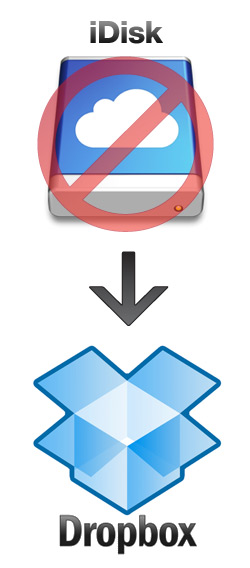



 RSS Feed
RSS Feed